Windows 11 Update Introduces Bing A.I. Chatbot Button for Seamless Assistance
6 min read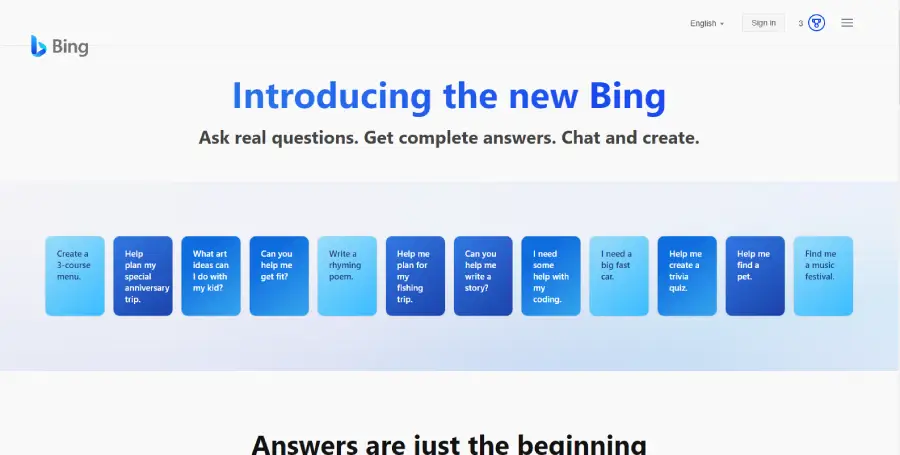
Microsoft’s latest update to Windows 11 introduces a new feature that is sure to make life easier for millions of users worldwide. The update includes a new button that promotes Microsoft’s Bing A.I. chatbot, making it easier than ever to access one of the most helpful tools on the web.
Table of Contents
Bing A.I. chatbot: A Powerful Tool for Windows 11 Users
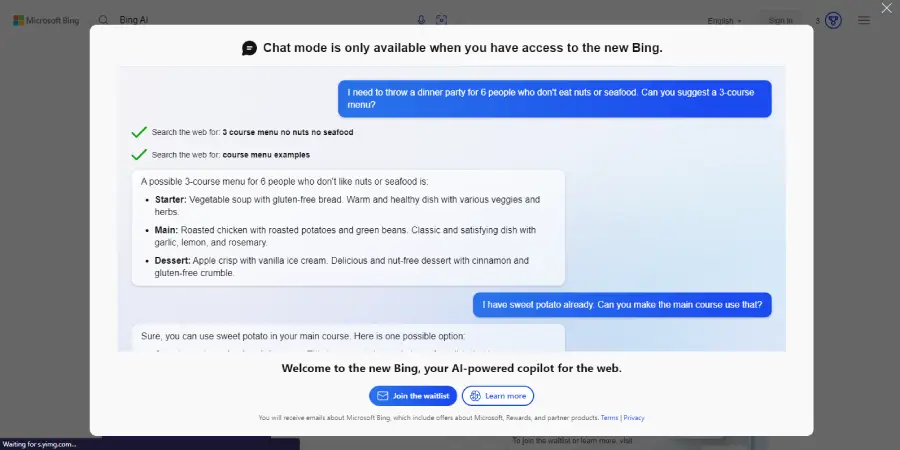
The Bing A.I. chatbot is a powerful tool that can help users with a wide range of tasks, from answering questions and providing recommendations to helping with tasks like shopping and booking travel. With the new Windows 11 update, the chatbot is just a click away, giving users easy access to one of the most powerful tools on the web.
The AI Technology uses advanced artificial intelligence algorithms to analyze user queries and provide accurate, helpful responses. Whether you’re looking for a restaurant recommendation, trying to book a flight, or just need help with a problem, the chatbot is there to help.
One of the most impressive things about the Bing A.I. chatbot is its ability to learn and adapt over time. As more people use the tool, it gets better and better at understanding the nuances of natural language and providing accurate, helpful responses. This means that the more you use the chatbot, the better it will get at understanding your needs and providing useful information.
Windows 11 Dominates the Operating System Market

Windows may drive 9% of Microsoft’s revenue, despite Bing not being massively popular. As of 2021, Windows is the world’s leading operating system, holding an 82% share. While Bing has at times been criticized for inaccuracies or offensive results, the new Windows 11 update includes a link to the refreshed Bing next to the familiar Start button. This is a significant step forward for Bing, as it aims to challenge its competitor, Google.
Recently, Google permitted “trusted testers” to try its Bard chatbot, which could rival Bing’s new ability to answer queries with web information. However, Microsoft CEO Satya Nadella expressed confidence in Bing’s capabilities during an event just three weeks ago, stating, “It’s a new day in search. It’s a new paradigm in search. Rapid innovation is going to come.”
New Feature: Accessing Bing A.I. Chatbot in Windows 11

With the new Windows 11 update, users can enter a query into the search portion of the taskbar at the bottom of the screen and see search results alongside a new chat button. Clicking on the button will prompt the Bing chatbot to respond to the user’s query, opening an Edge browser window. According to a Microsoft spokesperson who spoke with CNBC via email, this update is set to revolutionize search and deliver rapid innovation.
The new Bing option is a feature of Microsoft’s Windows 11, which was released in 2021. However, since support for Windows 10 ends in 2025, many people have yet to upgrade. As of January, estimates from StatCounter suggest that approximately 69% of Windows PCs still run Windows 10, while 18% are on Windows 11.
Upgrading to Windows 11 and Accessing New Bing
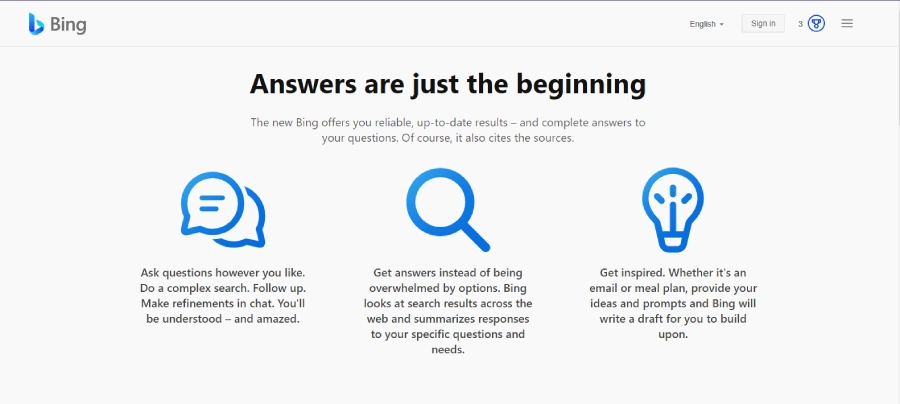
While Microsoft has given access to the new Bing to over 1 million people, this number is small compared to the estimated 100 million people who used OpenAI’s ChatGPT chatbot in January. Consequently, not everyone will be able to see the chat button in Windows 11 at first.
However, the taskbar change has the potential to drive higher use of the updated Bing. Over 500 million people use the Windows search box each month, according to Microsoft’s product chief, Panos Panay, in a blog post. Furthermore, heavier use of the updated Bing could result in financial upside for Microsoft, as they generate revenue when ads appear in search results.
Jefferies surveyed 900 consumers about the new Bing, and of the 127 who tried it, 86% said they were impressed or very impressed, but only 17% said they would make Bing their new default search engine, according to a recent note to clients.
If people have Windows 11 PCs on version 22H2, they can request the new version with the more intelligent Bing and other additions by opening the Windows Update section of the Settings app and clicking the “Check for updates” button, Panay wrote in the blog post.
Frequently Asked Questions
The updated Bing is akin to having a personal assistant, scheduler, and collaborative partner at your fingertips whenever you browse the internet.
With its advanced AI-powered capabilities, you can:
– Pose complex questions with ease and receive detailed responses from Bing.
– Obtain concise answers by scouring search results from across the web.
– Unleash your creativity by leveraging Bing’s assistance with writing poetry, stories, or brainstorming ideas for a project.
Furthermore, in the chat experience, you have the ability to engage in follow-up conversations and ask for additional options or explanations, all while staying within the search context. However, please note that each chat interaction is limited to 5 exchanges to ensure the conversation remains focused on search.
Communicate with Bing as if you were conversing with a human being. Make sure to provide specific details, ask for more information, and let Bing know how it can be of further assistance to you. To illustrate, you might ask something like, “In September, I’m planning a trip with my friends. Which beaches are within a 3-hour flight from London Heathrow?” Then, follow up with a query such as, “What activities would you recommend for us to do once we arrive?”
Request guidance on how to best utilize Bing’s features. You could try phrasing your questions in the following ways: “What capabilities do you possess?” “Can you aid me with X?” “What are your limitations?” Bing will inform you if there is anything it can’t assist you with.
While Bing strives to provide factual and entertaining responses, please bear in mind that, since this is an initial preview, it may still display unexpected or incorrect results based on the summarized web content. As a result, use your best judgement. We are continually learning, and we welcome feedback to help us improve Bing. Please utilize the feedback button located at the lower right-hand side of each Bing page to share your thoughts.
The Bing chatbot uses natural language processing and machine learning to understand and respond to a wide range of questions, but it may not have an answer for every query.
The Bing chatbot is available in many countries and languages, but it may not be available in every country or language at this time.
Yes, you can change the default search engine from Bing to Google or another search engine of your choice.
Yes, you can turn off the Bing chatbot feature in Windows 11 by disabling it in the Windows settings.
Microsoft is constantly working to improve the accuracy of the Bing chatbot’s responses through machine learning, natural language processing, and other technologies.
The Bing chatbot feature is designed to be fast and responsive and should not significantly slow down your computer.
If you don’t see the Bing chatbot button on your taskbar, you may need to update your Windows 11 operating system to the latest version.
No, the Bing chatbot feature is included with Windows 11 and does not come with any additional costs or fees.






