Top Impressive Online Video Maker for Your Business
8 min read
In this convenient and fast-paced world, there are a million things that we are presented with on an everyday basis, some of which we don’t even see.
A study reveals that more and more people favor consuming messages through videos rather than from written pieces. Since the firm operates in an unpredictable and ever-changing environment, it should continuously adapt itself to the latest inclinations, trends, and innovations.
Absolutely, video marketing is undoubtedly one of the best methods for business professionals to sell their products or services, and it’s growing in popularity day by day. So, incorporating video marketing into your business strategies can prove to be of significant help if you are just starting your business or are in the beginning phase.
There are many online video makers that can help you create professional-quality videos for your business. Some popular options include:

- Animoto: This easy-to-use platform offers a variety of templates and tools to help you create marketing videos, social media videos, and more.
- Adobe Premiere Rush: This powerful video editing software is available for desktop and mobile devices, and includes a variety of features such as video stabilization, color grading, and audio editing.
- Canva: This design platform offers a range of templates and tools for creating social media posts, marketing materials, and other visual content.
- Filmora: This video editing software offers a wide range of features and effects, as well as the ability to work with 4K video.
- Moovly: This online video maker offers a variety of templates and tools for creating marketing videos, animated videos, and more.
These are just a few examples of the many online video makers available. It’s a good idea to research and compare different options to find the one that best meets your needs and budget.
Table of Contents
Why does your business require an effective online video?

There are many reasons why a business may benefit from using online video as part of its marketing and communication strategies.
Some benefits of using online video include:
Increased engagement: Online video can be an effective way to capture the attention of your audience and keep them engaged with your content.
Improved SEO: Adding video to your website can improve your search engine ranking, as search engines tend to favor websites with multimedia content.
Increased conversions: Studies have shown that incorporating video on a landing page can increase conversions by up to 80%.
Greater reach: Online videos can be shared and viewed by a wide audience, giving your business the opportunity to reach more people than with other forms of marketing.
Increased customer understanding: Video is a powerful tool for explaining complex concepts and ideas in a way that is easy for customers to understand.
Overall, online video can be an effective way for businesses to connect with their audience, drive traffic and sales, and increase brand awareness.
Our Picks for Best Online Video Makers
1. Moovly

Moovly is an online video maker that offers a variety of templates and tools for creating marketing videos, animated videos, and more. It is designed to be user-friendly and allows users to create professional-quality videos without requiring technical expertise or specialized software.
Moovly is a versatile video creation tool that enables users to create personalized videos using templates, media (images, video clips, audio), and text elements. It offers animation options, voiceovers, and audio effects, as well as the ability to add looping video clips. With Moovly, users can quickly and easily create stunning videos.
In addition to its video creation tools, Moovly also offers a range of features and resources for video marketing, such as the ability to create and publish videos on social media platforms, integrations with popular marketing tools, and analytics to help track the performance of your videos.
2. Flex Clip

FlexClip is an online video maker that allows users to create professional-quality videos for a variety of purposes, including marketing, social media, and personal use. It offers a range of features and tools, including templates, a library of royalty-free media, and the ability to add voiceovers, music, and other audio effects.
With FlexClip, users can create videos by selecting a template and adding their own media, such as images, video clips, and text. The platform also offers a range of customization options, including the ability to adjust the layout, font, and colors of the video, as well as the ability to add animation and transition effects.
In addition to its video creation tools, FlexClip also offers a range of features for video marketing, such as the ability to publish videos on social media platforms, integrations with popular marketing tools, and analytics to help track the performance of your videos.
3. Magisto

Magisto is a cloud-based video editing service that allows users to create and edit professional-quality videos quickly and easily. The service uses artificial intelligence (AI) to analyze and understand the content of a video and then applies appropriate effects and transitions to create a polished, cohesive final product.
Users can upload their own video and audio files to Magisto, or they can choose from a library of licensed media provided by the service. Once the media is uploaded, users can select a theme and style for their video, and add text and other elements such as music, voiceovers, and logos. Magisto also provides a range of tools for trimming and cropping video, adjusting color and lighting, and adding special effects.
Magisto is available for both individual and business users and offers a range of subscription plans with different levels of features and functionality. The service is available on desktop computers and on iOS beta 17 and Android devices through a mobile app.
4. Animoto

Animoto is a cloud-based video creation platform that allows users to create professional-quality videos using their own photos, video clips, and music. It offers a range of customizable video styles and templates, as well as advanced editing features such as the ability to add text, high-quality graphics, and effects to videos. Animoto is designed to be easy to use, even for people who have no prior video editing experience. It is primarily used by businesses and individuals to create marketing and promotional videos, but can also be used for personal projects such as creating slideshows and memorial videos.
5. Placeit

Placeit is a web-based design tool that allows users to create custom marketing materials such as logos, business cards, and mockups of products. It offers a range of templates and designs that can be customized with a user’s own text and images.
Placeit also provides a library of stock photos and videos that users can browse and select to use in their designs. In addition to its design capabilities, Placeit also offers a range of tools for creating and hosting landing pages, creating social media graphics, and generating product videos.
6. Explore

Trusted by world-class organizations like Google, IBM, and AT&T, Explore is an application that assists in entertaining more fans by creating compelling and encouraging videos.
You can always have the newest version at your fingertips. The videos created on this trail have a whiteboard style which helps in solving the prospect or client about your merchandise or services.
7. Animaker

Animaker is a cloud-based animation software that allows users to create and share animated videos, presentations, and other visual content. With Animaker, you can create a wide range of content, including explainer videos, infographics, presentations, and more.
Using Animaker, you can create professional-quality animations quickly and easily, even if you have no prior experience with animation. The software includes a range of templates and pre-designed characters, scenes, and effects that you can use as a starting point for your animation. You can also import your own images and audio files to use in your animations.
Some of the key features of Animaker include:
- A wide range of templates and pre-designed elements to help you get started
- The ability to customize your animations with your own text, images, and audio
- A variety of animation styles, including 2D, whiteboard, and hand-drawn
- The ability to collaborate with team members in real-time
- Support for multiple languages
- The ability to publish your animations to a variety of platforms, including YouTube, Facebook, and more
Animaker is a powerful tool for creating engaging and professional-quality animations for a wide range of purposes. It is widely used by businesses, educators, and individuals for creating marketing videos, educational content, and more.
8. Kapwing
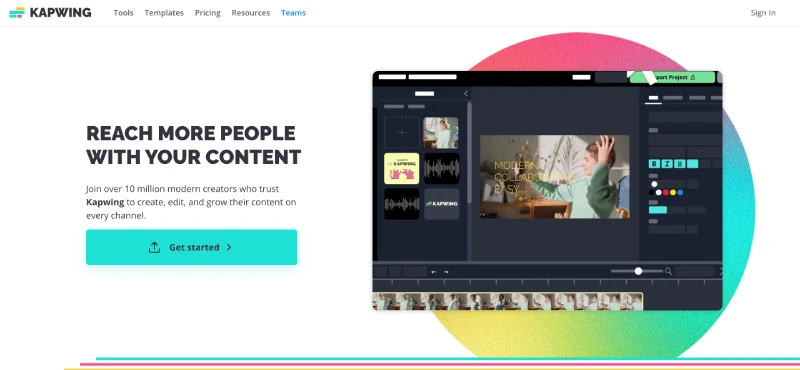
Kapwing is a web-based platform that provides a variety of tools for creating and editing multimedia content such as images, videos, and GIFs. It allows users to add text, stickers, filters, and other effects to their content, and to combine multiple media elements into a single output.
Kapwing also provides features for resizing and cropping images, trimming and splicing video clips, and generating memes and other types of social media content. The platform is designed to be user-friendly and accessible to people with a range of technical skills, and it can be used for a variety of purposes including social media marketing, content creation, and personal projects.
9. In Video
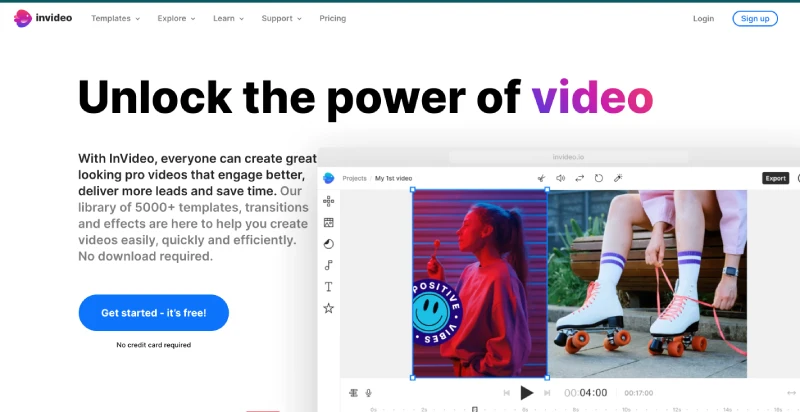
InVideo is an online video maker and editor that allows users to create professional-quality videos for a variety of purposes, including marketing, education, and entertainment. It offers a range of features and tools, including templates, a library of royalty-free media, and the ability to add voiceovers, music, and other audio effects.
With InVideo, users can create videos by selecting a template and adding their own media, such as images, video clips, and text. The platform also offers a range of customization options, including the ability to adjust the layout, font, and colors of the video, as well as the ability to add animation and transition effects.
InVideo offers a range of templates and themes to help users create videos that match their brand and message and allows users to publish and share their videos on social media platforms and other websites. In addition, the platform offers integrations with popular marketing and social media tools, allowing users to track the performance of their videos and analyze their audience.
10. Lumen5
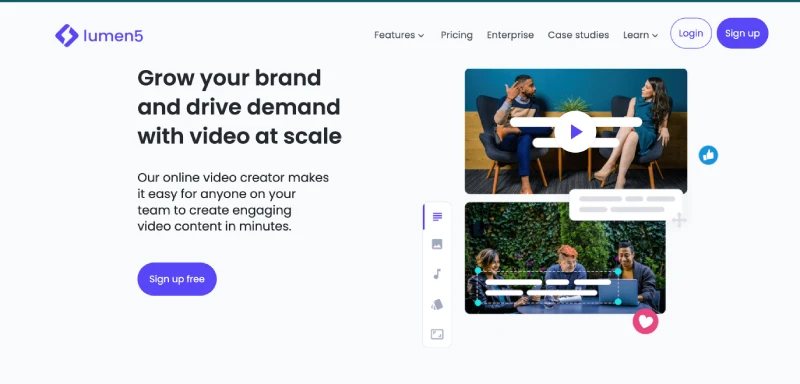
It is one of the simplest online video makers for social media marketing. It assists in creating eye-catching and unique videos that look acknowledged at the same time.
Lumen5 uses artificial intelligence (AI) technology to analyze the content of the media added by the user and automatically select the most relevant footage and create a cohesive video. This can save users time and effort in the video editing process.
In addition to its video creation tools, Lumen5 also offers a range of features for video marketing, such as the ability to publish videos on social media platforms, integrations with popular marketing tools, and analytics to help track the performance of your videos.







